The installation is done by using the Eclipse Update Manager. The Update Manager connects to an EPIC Update Site [http://e-p-i-c.sourceforge.net/updates]. The Update Site can also be stored locally if no Internet connection is available and can be downloaded from the EPIC project page.
After starting Eclipse, select → → from the menu.
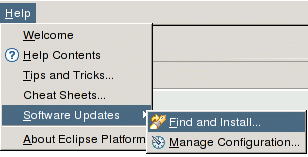
Select Search for new features to install an press
. Press the button for a remote installation via HTTP or the button if the Update Site is available locally.
When installing EPIC from remote, enter any desired Name
and the URL http://e-p-i-c.sf.net/updates.
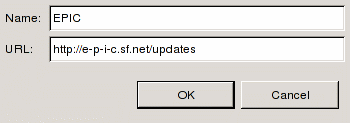
Tick the newly created site and press the button. Follow the instructions of the install wizard. The warning about the installation of an unsigned feature can be ignored. Eclipse has to be restarted after installation.
Now the EPIC installation should be complete.