EPIC - Some (Very) Old News
For all those nostalgic souls out there...
Due to some bugs and missing files we released the new testing version 0.3.10. Please update... |
|
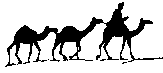 EPIC Talk at the German
Perl Workshop 2005 (2005-01-18) EPIC Talk at the German
Perl Workshop 2005 (2005-01-18)A talk covering EPIC will be held at the German Perl Workshop 2005 (9th - 11th of February). The abstract can be found here. The talk and abstract are in german. |
|
 Merry Christmas
from the EPIC Project Team (2004-12-24)
Merry Christmas
from the EPIC Project Team (2004-12-24)The EPIC Project Team wishes all users and their families a Merry Christmas. |
|
To be more responsive in case of bugs or other problems (performance etc.) we decided to provide a Testing Update Site. This site will be updated if significant changes/enhancements were done to the EPIC plugin. The version provided by the Testing Update Site might contain bugs and is primarily meant for testing purposes. The Update URL for the Testing Update Site is: https://e-p-i-c.sf.net/updates/testing We try to keep the ChangeLog for the Testing Update Site up to date. If you encounter problems with the plugin try to install the version from the testing site, it might fix your problem. |
|
| EPIC
0.3.0 released
(2004-07-11) The new EPIC version supports Eclipse 3.0. The support for Eclipse 2.1.x is discontinued ! Among some new features like Regular Expression Breakpoint, TODO Markers and Explain Errors/Warnings the new version also includes the EPIC User's Guide. The User's Guide is available via the Eclipse help or as separate PDF file. The Colorer Plugin Extension is no longer supported. If somebody would like to continue the development of the Colorer Plugin Extension, please let us know. For more details please have a look at the ChangeLog. |
|
 |
EPIC
0.2.0 not working with Eclipse M9
(2004-05-25) Due to the absence of the org.apache.xerces package (was available until M8) EPIC is currently not working with Eclipse 3.0 M9. So please use Eclipse 2.1.x for the time being. We are working on it ... |
 |
Perl EPIC 0.2.0
released
(2004-05-20) Several bugs have been fixed in the Editor/Debugger. The outline view is now able to handle POD comments correctly. Besides some small new features (run support for launch-configuration, support of command line parameters ...) the debugger now supports CGI debugging utilizing Brazil as integrated Web Server. The Update Site now supports any platform. A moderated mailing list for announcements concerning EPIC is now available. |
Perl
Debugger released / Update Manager supported (2004-03-27) The
new
EPIC version now includes the first release of the Perl Debugger. The
new
EPIC version now includes the first release of the Perl Debugger.We hope the debugger to be useful, although we are aware of the fact that a first release always includes a significant amount of bugs. Please provide Bug Reports in case you find bugs.  The Eclipse Update Manager is now supported. Please point your Update Manager to: https://e-p-i-c.sourceforge.net/updatesThe
Perl Editor has been improved and some bugs have been fixed, please see
the Change-Log for details. |
|
| Perl
Editor Performance Improvements (2003-12-13) The Performance has been improved for the syntax check and the outline view. Instead of regularly checking the code every x seconds an idle timer has been introduced which only initiates a code check when the editor is idle for x milliseconds. Preferences have also been adjusted to reflect the change. In addition to performance improvements compatibility issues with Eclipse 3.0 M5 have been resolved. Users that use the Colorer Extension should have a look at the Notes for Eclipse 3.0. |
|
| Perl
Editor Update (2003-10-29) The new version has the following new features:
|
|
| Syntax
Colouring Patch for Eclipse 3.0 available (2003-10-29) The patch is available from the download section. Thanks to Chris Grindstaff. |
|
| eSpell
Plugin Supported (2003-10-29) A eSpell add-on is provided to add spell checking support to the Perl Editor. The Perl extension can be downloaded from the download section. |
|
| Formatter
bug fix (2003-10-10) The Source Formatter was blocking on big files. That should be fixed with this version. |
|
| Templating
support added to Perl Editor Plugin (2003-10-08) The main new features are: Basic templating support No default templates are available for the time being.Enhanced source formatting PerlTidy is used for source formatting and is provided with the plugin.Comment/Uncomment support For a detailed list of changes please have a look at the release-notes. |
|
| Syntax
Colouring broken in Eclipse 3.0 (2003-09-14) EPIC uses the Color Editor plugin for syntax colouring. This plugin does not work correctly with Eclipse 3.0. No colouring is done at all. Please use Eclipse 2.1 for the time being. We are working on a fix. |
|
| Eclipse
3.0 support added to Perl Editor Plugin (2003-09-13) Due to API changes in Eclipse 3.0 the last version of the Perl Editor Plugin did not work with Eclipse 3.0. The new Editor Plugin is a compatibility version which makes it possible to use the stable Eclipse 2.1 and on the other hand test Eclipse 3.0. When Eclipse 3.0 final is out we will at one point stop supporting 2.1 and move to 3.0 (and clean up the code) so that we are then able to use the new 3.0 features. In the new version basic Perldoc support has been added to the editor's popup menu. The Colorer Extension has also been updated to support Eclipse 3.0. For more details, please have a look at the ChangeLog. |
|
| Perl
Editor and RegExp Plugin Updated (2003-08-30) With the new version of the Perl Editor it is now possible to use spaces instead of tabs. The corresponding option has been added to the Editor Preference page. The Colorer extension has also been updated to support the new feature. CTRL-C, CTRL-V and CTRL-X support was added to the RegExp plugin. |
|
| Running
Perl Scripts Within Eclipse (2003-08-27) Christopher H. Laco (https://today.icantfocus.com/) has written a nice article about running Perl script within Eclipse by using "External Tools...". The article can be read here and will also be present in the FAQ section. Thanks to Christopher for providing the article. |
|
| New
EPIC version does not use temporary files any more (2003-06-07) The new version does not use temporary files any more to validate Perl syntax. Temporary files were used because syntax validation got stuck from time to time on Linux. As a workaround temporary files were used (but we were never happy with this situation). It turned out that this is a Linux/Solaris Java bug since version 1.4 (Java bug 4750978). Linux/Solaris users should use Java 1.3.x when running Eclipse. |
|
| Extension
to use Colorer Plugin as editor (unsupported) released (2003-05-12) On request an extension to support the Colorer Plugin in EPIC is provided. The addon is unsupported and provided as is. The Color Editor Plugin is still the standard EPIC syntax highlighting engine. Color Editor is platform independent and integrates much better into Eclipse than the Colorer Plugin. Developers who would like to work on this extension are welcome. The sources were imported into CVS. |
|
| Color
Editor Plugin used for syntax colouring (2003-05-05) EPIC now uses a slightly modified Color Editor plugin (https://gstaff.org/colorEditor/) for syntax colouring. The plugin is included in the PerlEditor package. |
|
| Additional
Preferences and per project Include Path settings added to Perl Editor
(2003-04-24) Editor preferences have been extended and now cover Appearance, Syntax Highlighting and Annotations (screenshot). Include Path settings have been added to the Perl project properties (screenshot). |
|
| New
Editor Plugin with Eclipse 2.1 support (2003-04-08) The new Editor Plugin supports Eclipse 2.1 features (it is recommended to install Eclipse 2.1). A Perl perspective and Project Type are also available in the new release. For more details please have a look at the Changelog. There were a lot of questions concerning Content assist and installation, these are handled in the FAQ section. |
|
| Single
Step feature added to RegExp Plugin (2003-03-22) For more information have a look at the FAQ. |
|
| Syntax
check problem on Windows (2003-03-13) When EPIC does on the fly syntax checking an external Perl task is executed. On some Windows versions a CMD Windows is opened and closed again. For a workaround have a look at the FAQ. |