Eclipse associates file extensions with editors. If another plug-in is installed, the EPIC Perl Editor might not be used as the default editor when opening *.pl, *.pm or *.cgi files. To associate these file extensions with the Perl Editor, choose → from the Eclipse menu and select → . If the Perl extensions are missing, they can be created by pressing the button. Select the Perl Editor from the list and press the button.
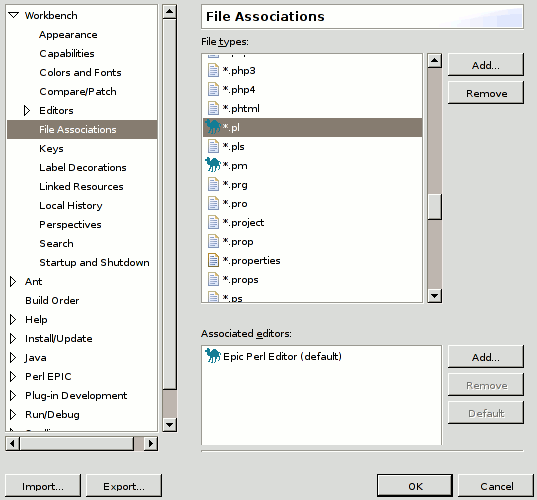
Note
Regrettably, there is currently no way to associate EPIC with script files that do not
have any specific extension but instead begin with the #!/usr/bin/perl line.