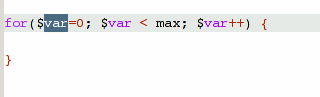Templates allow for easy insertion of predefined text segments. In addition to normal text these segments can also include pre-defined variables that are included at runtime as well as variables that are specified by the user when the template is inserted.
Templates are defined in the EPIC Preferences ( → ). To define a new template, press the button.
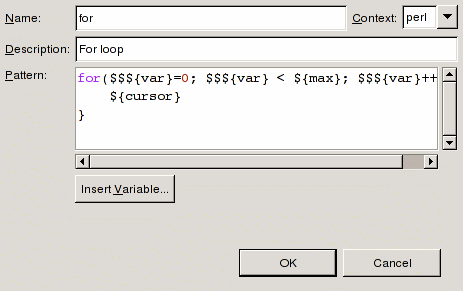
To insert pre-defined variables, press the button.
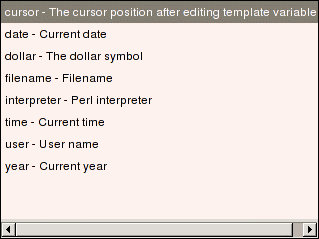
In addition to pre-defined variables, the user can specify additional variables
(using the syntax ${varname}) which
can be edited when the template is inserted. When the first variable is inserted,
variables with the same name will automatically be changed.
Templates are invoked by typing some characters and pressing Ctrl+Space.
Templates matching the typed characters will be displayed in a list. A preview is also available.
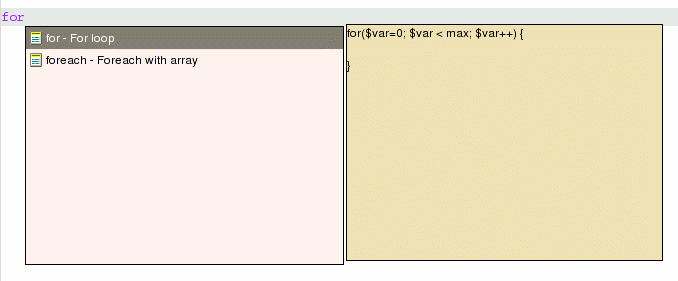
If the template contains user defined variables the user can press the TAB key to jump to the next variable after the template has been inserted.