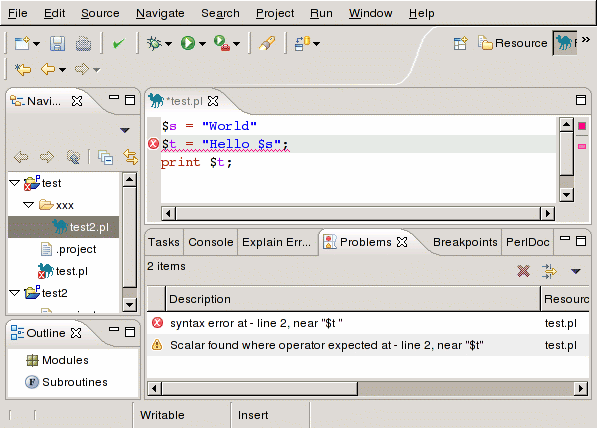Table of Contents
EPIC performs on the fly syntax check of Perl source files. In order for the Syntax Check to work, the Perl Interpreter has to be set up correctly (see Chapter 2, Setting Up Preferences).
The Syntax Check is performed after a defined idle period, after the user has stopped typing. This idle period can be configured in the preferences.
When an error/warning has been found, the editor displays the appropriate icon in the annotation ruler (the gray bar on the left side of the editor), underlines the error in the source, and inserts a marker into the Problems view.
A syntax check can be enforced by pressing Shift+F5. It is also triggered automatically by saving a source file.